Vincent Durmont
November 19, 2013
Your first app with Node.js, Express.js and Jade
At Ubleam, I often need to prototype small webapps for our clients. The goal is to create a specific product in the shortest possible period of time in order to test the market on a feature.
I choose not to integrate those apps directly in our main API because it would require too much work to meet the quality of service I expect: response times, stress tests, graphic integration in our services, etc. I prefer to build small and flexible apps and invest time and efforts to integrate them when we feel the market is ready.
I often develop those apps on a Node.js base because it's an easy way to get tangible results in a very short time. In this post, I will show you how to set up a basic webapp using Node.js, Express.js and Jade.
Technologies
Let's start with a quick presentation of the technologies used in this post:
- Node.js is a platform built on top of Chrome javascript engine which provides a simple way to build javascript apps on the server side.
- Express.js is a lightweigth and flexible framework providing an easy way to build node-based web applications.
- Jade is a template engine built for node for producing XML/HTML files. It provides an indentation-based clean and readable syntax, along with a few helpers and filters.
Requirements
In order to make the following code work, you must have installed node and npm on your computer.
Set up a basic express app
To start with, create a package.json file. It describes your app and its dependencies:
{
"name": "MyApp",
"version": "0.0.1",
"private": true,
"dependencies": {
"express": "3.4.4"
}
}Then create your main javascript file app.js. After importing express, this file creates an app and listens to get requests on the path /. We also give the possibility to provide a name query parameter in order to personalize our response.
var express = require("express");
var app = express();
app.get("/", function (req, res) {
var name = req.query.name != null ? req.query.name : "World";
res.send("Hello, " + name + "!");
});
app.listen(3333);
console.log("Running on port 3333!");Simply run npm install && node app.js and open a browser to http://localhost:3333.
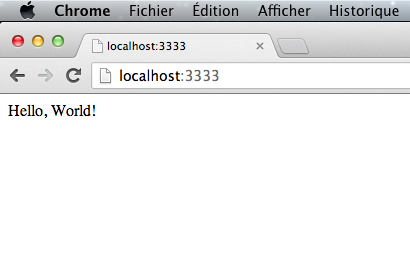
You can also try with a parameter http://localhost:3333?name=Vincent.
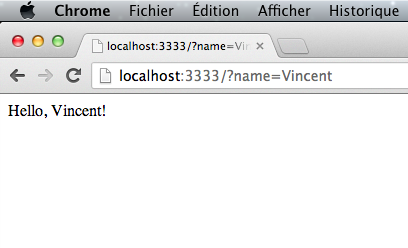
Add Jade template engine
The previous page is quite awesome but we can do better ;)
Imagine that the parameter is a database id and that the page would entirely change its content according to the given id.
We could write HTML in the response but our code would quickly become ugly. That's when Jade rescues us!
Jade provides us a really simple way to write our HTML page template and to inject an object with our variables.
Let's add Jade to our dependencies:
{
"name": "MyApp",
"version": "0.0.1",
"private": true,
"dependencies": {
"express": "3.4.4",
"jade": "0.35.0"
}
}(Don't forget to run npm install to update the dependencies!)
We can now update our app.js file to indicate that express has now to use jade as a template engine.
We also render a different page according to the presence or the lack of the name parameter.
var express = require("express");
var app = express();
// Jade
app.set("views", __dirname + "/views");
app.set("view engine", "jade");
app.get("/", function (req, res) {
var name = req.query.name;
if (name == null)
res.render("world", {
title: "MyApp for the world",
date: new Date(),
});
else
res.render("user", {
title: "MyApp for the you",
name: name,
reversedName: name.split("").reverse().join(""),
});
});
app.listen(3333);
console.log("Running on port 3333!");We created 3 jade files in the views directory. layout.jade contains the common structure and styles of the app. world.jade and user.jade extend the layout and define a specific content.
doctype html5
html
head
title #{title}
link(rel="stylesheet", href="//netdna.bootstrapcdn.com/bootstrap/3.0.2/css/bootstrap.min.css")
body
div.container(style="max-width: 800px;")
h1 My sample app
block content
footer(style="text-align:center;")
p Copyright © MyApp
extends layout
block content
p Hello again World.
p The current date is: #{date}
p.
Lorem ipsum dolor sit amet, consectetur adipisicing elit, sed do eiusmod
tempor incididunt ut labore et dolore magna aliqua. Ut enim ad minim veniam,
quis nostrud exercitation ullamco laboris nisi ut aliquip ex ea commodo
consequat. Duis aute irure dolor in reprehenderit in voluptate velit esse
cillum dolore eu fugiat nulla pariatur. Excepteur sint occaecat cupidatat non
proident, sunt in culpa qui officia deserunt mollit anim id est laborum.
extends layout
block content
p Happy to see you again, #{name} !
p I'm happy to show your reversed name: <strong>#{reversedName}</strong>!
You will now get the following page:

For http://localhost:3333?name=Vincent
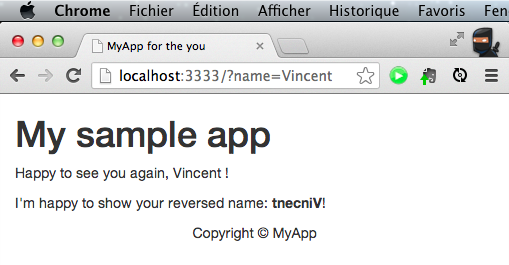
Going further
As you can see, setting up a webapp using node, express and jade is really quick and easy. From this point, it is possible to create a website to test any web feature you may have to experiment.
Obviously, this post described a really basic example. There is so much more to see and I would start with:
- Diving a little deeper in Jade syntax,
- Getting a look at Stylus which is the Jade equivalent for CSS
- Adding database support to our express app
- Handling the errors in express
- Etc.